Chrony
NTP
网络时间协议 (Network Time Protocol, NTP) 是通过 RFC-1305 定义的时间同步协议,该协议基于 UDP 协议,使用端口号为 123;该协议用于在时间服务器和客户端之间同步时间,从而使网络内所有设备的时钟保持一致
NTP 时间同步是按照层级分发时间的(层数越低,对时精度越高)
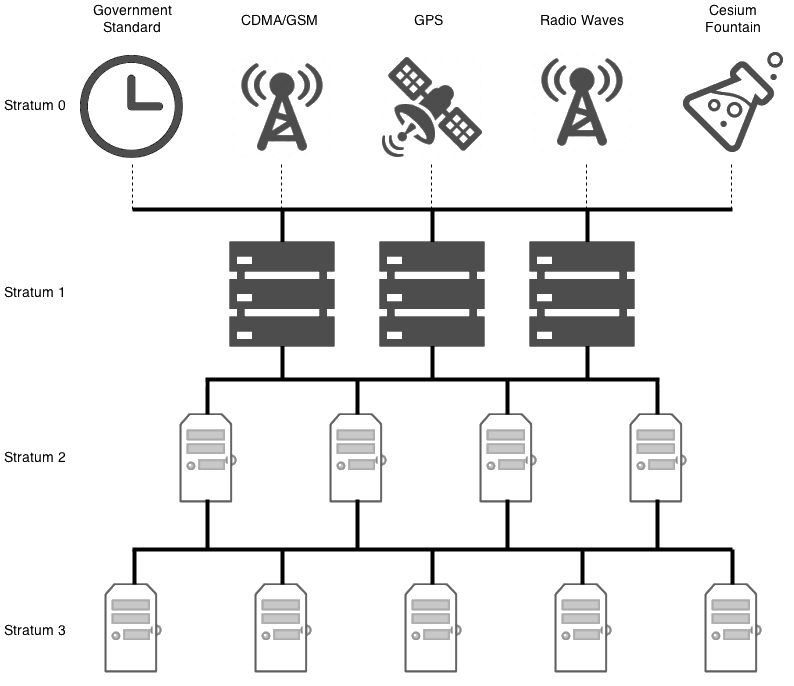


chrony 默认使用 323 UDP 端口


chrony server
vi /etc/chrony.conf
注释掉默认的 ntp.org 时钟源,添加一个 NTP 服务器时钟源,例如添加 ntp.aliyun.com
然后设置 NTP 客户端的允许IP地址范围
查看服务端监听端口
如果没有上游 ntp ,需要进行如下设置
local 指令启用本地参考模式,该模式允许 chronyd 作为 NTP 服务器运行,看起来与实时同步(从轮询客户端的角度来看),即使它从未同步或上次时钟更新发生了很长时间前。
该指令通常用在隔离网络中,其中计算机需要彼此同步,但不一定是实时的。 通过手动输入,服务器可以保持与实时的模糊一致。
chrony
安装 chrony 服务
dnf install -y chrony
# 启动 chrony 服务 /设置开机自启
systemctl enable --now chronyd
# 查看 chrony 服务状态
systemctl status chronyd
可参考修改 ntp 服务器地址,但不是必要的
# 修改 /etc/chrony.conf 配置文件
# 1、编辑 /etc/chrony.conf 配置文件
vim /etc/chrony.conf
# 2、配置阿里云的 ntp 服务
# * 注释掉默认的 ntp 服务器,因为该服务器同步时间略慢
# pool 2.pool.ntp.org iburst
# server 2.pool.ntp.org iburst
# 格式为:server 服务器ip地址 iburst
# 添加阿里云的 ntp 服务器,可以多写几个 ntp 服务器,防止第一个服务器宕机,备用的其他 ntp 服务器可以继续进行时间同步
# ip 地址为服务器 ip 地址,iburst 代表的是快速同步时间
pool ntp1.aliyun.com iburst
pool ntp2.aliyun.com iburst
pool ntp3.aliyun.com iburst
在服务器端查看有哪些客户端通过此NTP服务器进行时钟同步
chronyc clients
Hostname NTP Drop Int IntL Last Cmd Drop Int Last
172.16.11.188 275 0 10 - 1076 0 0 - -
验证系统时间是否已使用 chrony 同步
客户端查看同步状态
手动同步系统时钟
就像ntpdate命令一样,我们可以使用chronyd命令手动将Linux服务器的时间与远程NTP服务器进行同步。
问题记录
Using chronyc tracking, get:
Reference ID : 00000000 ()
Stratum : 0
Ref time (UTC) : Thu Jan 01 00:00:00 1970
System time : 0.000000000 seconds fast of NTP time
Last offset : +0.000000000 seconds
RMS offset : 0.000000000 seconds
Frequency : 0.000 ppm slow
Residual freq : +0.000 ppm
Skew : 0.000 ppm
Root delay : 1.000000000 seconds
Root dispersion : 1.000000000 seconds
Update interval : 0.0 seconds
Leap status : Not synchronised
Running chronyc sources, get:
MS Name/IP address Stratum Poll Reach LastRx Last sample
===============================================================================
^? 192.168.0.5 0 7 0 - +0ns[ +0ns] +/- 0ns
Running chronyc activity, get:
200 OK
1 sources online
0 sources offline
0 sources doing burst (return to online)
0 sources doing burst (return to offline)
8 sources with unknown address
最终调试为 server 端未指定:
client 端需要给 chronyd 增加 -4 参数,因为关闭了 ipv6
对端是 win ,客户端需要修改
A common issue with Windows NTP servers is that they report a very large root dispersion (e.g. three seconds or more), which causes chronyd to ignore the server for being too inaccurate. The sources command might show a valid measurement, but the server is not selected for synchronisation. You can check the root dispersion of the server with the chronyc's ntpdata command.
The maxdistance value needs to be increased in chrony.conf to enable synchronisation to such a server. For example: