Seccomp
简介
https://tbhaxor.com/basics-of-seccomp-for-dockers/
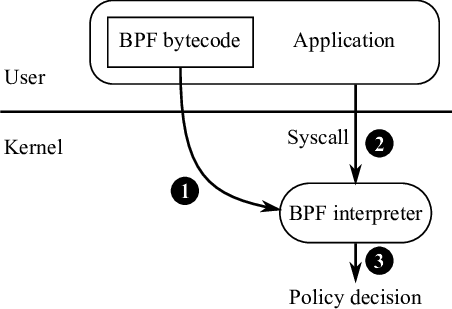
SECCOMP 的由来
Seccomp 是安全计算(Secure Computing)模式的缩写
是 Linux 内核 2.6.12 版本(2005 年 3 月 8 日)中引入
最开始的引入的目的是把服务器上多余的 CPU 出借出去,跑一些安全系数低的程序;所以当时只允许 4 个系统调用:
如果调用其它系统 API,就会收到 SIGKILL 信号退出。
#include <fcntl.h>
#include <stdio.h>
#include <unistd.h>
#include <sys/prctl.h>
#include <linux/seccomp.h>
void configure_seccomp()
{
printf("Configuring seccomp\n");
prctl(PR_SET_SECCOMP, SECCOMP_MODE_STRICT);
}
int main(int argc, char *argv[])
{
int infd, outfd;
if (argc < 3)
{
printf("Usage:\n\t%s <input path> <output_path>\n", argv[0]);
return -1;
}
printf("Starting test seccomp Y/N?");
char c = getchar();
if (c == 'y' || c == 'Y')
configure_seccomp();
printf("Opening '%s' for reading\n", argv[1]);
if ((infd = open(argv[1], O_RDONLY)) > 0)
{
ssize_t read_bytes;
char buffer[1024];
printf("Opening '%s' for writing\n", argv[2]);
if ((outfd = open(argv[2], O_WRONLY | O_CREAT, 0644)) > 0)
{
while ((read_bytes = read(infd, &buffer, 1024)) > 0)
write(outfd, &buffer, (ssize_t)read_bytes);
}
close(infd);
close(outfd);
}
printf("End!\n");
return 0;
}
当 seccomp 功能打开的时候,代码执行到 25 行 open(argv[1], O_RDONLY) 时就会退出
Seccomp 升级 Seccomp-BPF
直到 2012 年 7 月 12 日 Linux 3.5 内核版本中, 引入 seccomp 第二种匹配模式:SECCOMP_MODE_FILTER。(以下 Seccomp-BPF 皆指 seccomp 的过滤模式)
而在该模式下,进程可以指定允许哪些系统调用,而不是像最开始的限制到 4 个系统调用中。过滤模式是通过使用 Berkeley 的数据包过滤器做过滤规则匹配,也就是这里的 BPF。使用了 seccomp-BPF 的程序,必须具有此 CAP_SYS_ADMIN 权限;或者通过使用 prctrl 把 no_new_priv 设置 bit 位设置成 1:
https://cloud.tencent.com/developer/article/1801887
seccomp 与 capabilities 的区别
一句话总结:seccomp 是比 capabilities 更细粒度的 capabilities 权限限制系统内核提供的能力。
如果针对单一容器来说,配置的工作量都差不多。但是如果需要大批量的配置多个 相同的容器,seccomp 就相对来说容易得多;定义好一份 seccomp 的配置文件,在多个容器加载的时候,指定该份配置文件就可以省掉单个容器的配置。
Capabilities 一共限制了 39 个系统能力:
CAP_AUDIT_CONTROL (since Linux 2.6.11)
CAP_AUDIT_READ (since Linux 3.16)
CAP_AUDIT_WRITE (since Linux 2.6.11)
CAP_BLOCK_SUSPEND (since Linux 3.5)
CAP_BPF (since Linux 5.8)
CAP_CHECKPOINT_RESTORE (since Linux 5.9)
CAP_CHOWN
CAP_DAC_OVERRIDE
CAP_DAC_READ_SEARCH
CAP_FOWNER
CAP_FSETID
CAP_IPC_LOCK
CAP_IPC_OWNER
CAP_KILL
CAP_LEASE (since Linux 2.4)
CAP_LINUX_IMMUTABLE
CAP_MAC_ADMIN (since Linux 2.6.25)
CAP_MAC_OVERRIDE (since Linux 2.6.25)
CAP_MKNOD (since Linux 2.4)
CAP_NET_ADMIN
CAP_NET_BIND_SERVICE
CAP_NET_BROADCAST
CAP_NET_RAW
CAP_PERFMON (since Linux 5.8)
CAP_SETGID
CAP_SETFCAP (since Linux 2.6.24)
CAP_SETPCAP
CAP_SETUID
CAP_SYS_ADMIN
CAP_SYS_BOOT
CAP_SYS_CHROOT
CAP_SYS_MODULE
CAP_SYS_NICE
CAP_SYS_PACCT
CAP_SYS_PTRACE
CAP_SYS_RAWIO
CAP_SYS_RESOURCE
CAP_SYSLOG (since Linux 2.6.37)
CAP_WAKE_ALARM (since Linux 3.0)
Seccomp 是对系统接口的限制,也就是系统接口有多少个,Seccomp 就能管理多少个
查看上面提到的 unistd_64.h 头文件,一共有 427 个(不同的 Linux 版本会有差异):
#define __NR_statx 332
#define __NR_io_pgetevents 333
#define __NR_rseq 334
#define __NR_io_uring_setup 425
#define __NR_io_uring_enter 426
#define __NR_io_uring_register 427
#endif /* _ASM_X86_UNISTD_64_H */
容器中 seccomp 的使用
官方文档地址:
- https://docs.docker.com/engine/security/seccomp/
- https://docs.docker.com/reference/compose-file/services/#sequences
compose 关闭 seccomp
容器中 seccomp的使用,本质是对Seccomp-BPF的再封装使用;通过简单的配置文件来达快速设置多个容器的seccomp安全应用(以下全部以docker为例)。
docker中,通过配置一个profile.json文件来告知容器需要限制的系统 API,比如:
{
"defaultAction": "SCMP_ACT_ALLOW",
"syscalls": [
{
"name": "mkdir",
"action": "SCMP_ACT_ERRNO",
"args": []
}
]
}
在这个配置文件中,默认情况下允许容器执行除 mkdir 以外的全部系统调用。如 图:在容器内执行 mkdir /home/test 生成新目录失败
而 docker 默认加载的 seccomp 配置内容在 github 上可以查看:https://github.com/moby/moby/blob/master/profiles/seccomp/default.json
配置文件里面禁用了 40+ 的系统调用,允许了 300+ 的系统调用。有点黑白名单的意思。
在 kubernetes 中配置:https://kubernetes.io/zh-cn/docs/tutorials/security/seccomp/